So here we go - part 2 & I hope this doesn't get confusing! I'll try & run through it in the order that I run as part of my routine so it will involve a little jumping around :)
First off, go to the Auction House & open your usual browse window. In the top right hand corner, you'll see a new box marked TSM - this is your open/close button for the pop out menu, shown below. Button 1 is your Post, button 2 is your Cancel, button 3 is the Scan menu, button 4 is the milling/prspecting shopping button & button 5 is your Shopping - crafting mats. The ones I haven't labelled are ones I don't generally use & certainly not for part of my glyph process so I've left them out for now.
I numbered the buttons from top to bottom but actually the first one I use is Button 3! This is the scan button which brings up its' own sub menu, shown below. If you have more than one profession set up for use with TSM you can click as many or as few of these categories as you like. I tend to scan just for the craft I'm working on as it's quicker & then my data is current for the relevant craft. Scanning for inscription only will look at all herbs, pigments, inks & glyphs, as well as any of the other miscellaneous items used for relics, tomes & decks. I'm guessing but this scan takes maybe 1-2 minutes at the most.
Before I go any further, I touched on this in yesterday's post - I preset my ink prices so that each ink/glyph group can have it's own threshold. In the window below, you can see I have Midnight & Lion's Ink preset at 5g per ink - this means that my threshold for these glyphs can be as low as 17g (3xink + parchment + AH 5%). This price shows up later in the process when shopping so I always know how much my maximum ink price is for any given set of glyphs.
To set these prices, go to the main TSM window (from your minimap icon), press the inscription button on the left hand side then choose Materials from the list. You have to put a tick in the Override box then enter your maximum ink price & hit 'okay'. Done! This is a preset so you only need to change it when your server prices for herbs change or if you find you under/over estimated ink costs.
After scanning, close down the AH window & open up your usual Craft window. At the top left, you will see a button for Open TSM Crafting, which opens this restock window. At the left hand side, you will see your ink categories (which we set up yesterday). If you hit the big 'Restock Queue' button, it will produce a list of glyphs to craft (on the right hand side) and a shopping list at the bottom left. In the last day or so, this module has been updated to included Inks & pigments in your shopping list so that makes life a lot easier!
The one thing I haven't quite worked out is why it didn't add in Glyph of Flame Shock & Glyph of Immolation Trap - it says they meet my profit criteria & I don't have any on other alts or anything either. All I do with these is a quick double check at the AH. Close down Craft window, reopen AH window & browse for these two - if they are still at profit & not too many of them, I add them to the craft queue manually.
To add or remove glyphs manually, you just left or right click the glyph name in the left hand list.
So we now have a list of glyphs required to restock & it's created a shopping list for us - time to go shopping! When I am having a buying/crafting session, I use button 5 the 'Shopping - Crafting mats' button. Open your AH browse window, open the pop out menu. It imports my shopping list to the bottom half of the window & searches the current listings for inks, pigments & herbs - sorted by the cheapest first. Your preset ink price is shown alongside the ink in the bottom window - in this screenshot it says 6g (old screenshot - I've updated since then!!).
Alongside the big BUY button, it shows how many available & price as well as the price per ink - watch this price & click buy for as long as it stays below your preset price. Once the ink price goes above your preset price, you can either make an executive decision to continue buying or you can hit the 'Skip Current Item' button at the very bottom of the window. If there is enough supply to fulfill your shopping list, it will skip to the next ink type once you have enough of this one.
At this stage, it's time to collect your herbs from the mailbox & do the usual milling routine. Then re-open your Inscription window, reopen the TSM page & hit the big 'Craft Next' button. If there weren't enough herbs available at your preset price, you can narrow down the list of glyphs by clicking the 'On Hand Queue' button. I'm not 100% positive but I think the parchments may be a limiting factor here so go get what you need before you shorten the queue!
With the recent change, actually making the ink is now part of this queue so it's time for a quick coffee/smoke break if you have a lot of inks to craft. I sometimes prefer to do this the old fashioned way so that I can process the inks by volume - i.e biggest workload first while I go get coffee then sit through the smaller ink craftings. Unfortunately, you still need to click when the item type changes - good of ToS :(
Once you have clicked your way through all the glyphs in your craft list, it's time to post! Back to the AH browse window, open the TSM pop out menu & hit button 1. It will scan & queue all the glyphs in your bags ready to be posted. If any prices have changed whilst you were crafting, you may end up with a few left in your bags as it won't post any that fall below your threshold (unless you set it to post at fallback, covered yesterday). I had a measly 4 to post when I took this screenie but usually it's upwards of 200 on my main scribe.
You can start clicking the 'Post Auction' button while it's still scanning/queueing but 200 still takes maybe 2 mins max, including my clicking time :) If you click slowly, you will see the details of each post so if you've made an error somewhere or it wants to list something you don't want it to list - just click the 'Skip Item' button at the bottom. Once you gain some confidence in what TSM is doing & that you're happy with your groups/prices etc, you will be able to click like a madman.
It will post at your preset undercut amount or your fallback, depending on your settings. The Cancel process is exactly the same except it's button 2 and it only cancels auctions which have been undercut! This is why I love TSM - 2 minutes to cancel 200 auctions & 2 minutes to repost them all (mailbox is the limiting factor for speed here).
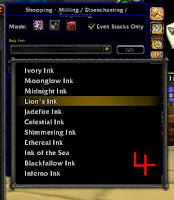 As a last bit of information, I also use button 4 on the AH TSM pop out menu - this is the 'Shopping - Milling/Disenchanting & Prospecting' button. I use this on days in between major glyph craftings to pick up herbs at low prices - a bit like a snatch list I suppose. Click 1 of the 3 buttons at the top (mill/prosp/disench) then pick your ink from the drop down list and hit the 'Go' button. The display is very similar to your shopping list buying page but it doesn't show you your preset ink prices so bear those in mind. If you buy these 'cheap' herbs regularly & mill as you go, it certainly cuts down on the pain of a major glyph crafting session!
As a last bit of information, I also use button 4 on the AH TSM pop out menu - this is the 'Shopping - Milling/Disenchanting & Prospecting' button. I use this on days in between major glyph craftings to pick up herbs at low prices - a bit like a snatch list I suppose. Click 1 of the 3 buttons at the top (mill/prosp/disench) then pick your ink from the drop down list and hit the 'Go' button. The display is very similar to your shopping list buying page but it doesn't show you your preset ink prices so bear those in mind. If you buy these 'cheap' herbs regularly & mill as you go, it certainly cuts down on the pain of a major glyph crafting session!So that's pretty much it! I hope this helps you as much as it did me. I now cancel/repost maybe 4 or 5 times a day & my glyph sales have shot through the roof. You still need to bring your brain to the party as no addon is foolproof but once you gain confidence with it, setting up multiple professions is pretty much the same. I think TSM is really, really useful for glyphs because of the facility to group by inks & therefore, to preset your ink prices & thresholds by ink rather than by class or whatever.
I've also started using TSM for my Cata JC rare gem cuts & for my cata enchants - seeing the possible profit figures at any one time certainly make it easier to avoid the low profit scrolls that I still have a bag full of from pre-TSM!
As always, feel free to ask questions - I'll answer as best I can. Good luck & happy glyphing.








Because glyphs are a good deal? Since we now seize the glyph is no longer need to buy it.
ReplyDeleteTiago. There is still profit to be made off glyphs because people are now buying "differently". Before the changes, each character might purchase the same 3-5 glyphs that they would swap depending on class or respec.
ReplyDeleteNow, people only buy each glyph once, but they are buying many more glyphs. Some people are even buying ALL of them, simply to have ALL of them. So, scribes are still selling essentially the same number of glyphs, they are just selling a greater variety, which means that a "volume" addon such as TSM becomes invaluable.
Thanks for the guide, Nev. I do a lot of things the same way you do with TSM and my own glyphs.
You converted Alto! Thanks again for the help! I had a couple issues, but that was because I didn't read the steps thoroughly...
ReplyDeleteGreat job and thanks again!
@Tiego - the glyph market has certainly changed but Kathroman has explained it well - I still sell many glyphs & some at a very nice price. It's still a viable market for now but long term, who knows?
ReplyDelete@Kathroman - thanks for explaining that so well & I'm glad you liked the guide :)
@Alto - yay!! give me a shout anytime - I'm no expert but I've worked thru a few teething troubles so might be able to help.
Great write up! Thanks for taking the time to go into so much detail. TSM is a powerful tool but it can be intimidating at first.
ReplyDeleteGuides like these really help. Keep it up!
How do you setup TSM if you want to queue/craft glyphs based on gaps in your inventory and not profitability on the AH? I just want to have TSM restock my glyph stores in my bags of every glyph I can make.
ReplyDeleteNice guide, thanks very much :)
ReplyDelete